If you’re an artist or graphic designer, you know how important it is to have a high-quality drawing tablet. But what about a tablet with a built-in screen? Drawing tablets with screens offer a more natural drawing experience and greater control over your artwork. In this post, we’ll cover what to consider when choosing a drawing tablet with a screen, and our top picks for the best tablets on the market.
What to Consider When Choosing a Drawing Tablet with Screen
- Size: The size of the tablet’s screen is an important factor to consider. Larger screens give you more space to work, but they can also be heavier and less portable. Think about your workspace and how much room you need to create your art.
- Resolution: The resolution of the screen affects how sharp and detailed your artwork will appear. Look for a tablet with a high-resolution display for the best image quality.
- Pressure Sensitivity: A tablet’s pressure sensitivity determines how responsive it is to your drawing style. Higher pressure sensitivity means you can create more nuanced and detailed artwork.
- Type of Screen: There are two main types of screens: IPS and OLED. IPS screens offer wider viewing angles and better colour accuracy, while OLED screens provide deeper blacks and brighter colours.
- Other Features: Other features to consider include pen tilt/rotation, multi-touch gestures, and compatibility with your preferred software.
Top Picks for Drawing Tablets with Screens
Wacom Cintiq 22
The Wacom Cintiq 22 is a professional-grade drawing tablet with a 21.5-inch screen and 1920 x 1080 resolution. It offers 8192 levels of pressure sensitivity, making it one of the most responsive and accurate tablets on the market. The Cintiq 22 also features an adjustable stand for comfortable drawing at any angle.
Pros & Cons
- Excellent pressure sensitivity and accuracy
- Large, high-quality screen
- Adjustable stand for comfortable drawing
- Expensive
- Heavy and bulky
Who it’s best for: Professional artists and designers who need the best possible drawing experience.

Huion Kamvas Pro 24
The Huion Kamvas Pro 24 is a more affordable option that still offers excellent features. With a 23.8-inch screen and 2560 x 1440 resolution, it offers sharp, clear images. The Kamvas Pro 24 also has 8192 levels of pressure sensitivity and an adjustable stand for comfortable drawing.
Pros & Cons
- Large, high-quality screen
- Affordable price
- Adjustable stand for comfortable drawing
- Some users have reported issues with driver compatibility
- The screen may be too large for some users
Who it’s best for: Artists and designers who want a high-quality drawing experience at a more affordable price point.

iPad Pro + Apple Pencil
The iPad Pro + Apple Pencil combination is a popular choice for artists and designers. The iPad Pro has a 12.9-inch screen with a resolution of 2732 x 2048, and the Apple Pencil offers 2048 levels of pressure sensitivity. The iPad Pro is also highly portable and can be used with a variety of apps.
Pros & Cons
- Highly portable
- A wide variety of apps are available
- Good pressure sensitivity and accuracy
- Requires separate purchase of Apple Pencil
- May not be as precise as dedicated drawing tablets
Who it’s best for: Artists and designers who need a portable option and prefer using Apple products.

XP-Pen Artist 22R Pro
The XP-Pen Artist 22R Pro is a mid-range option with a 21.5-inch screen and 1920 x 1080 resolution. It offers 8192 levels of pressure sensitivity and an adjustable stand for comfortable drawing. The Artist 22R Pro also features a full lamination screen that reduces glare and provides a more natural drawing experience.
Pros & Cons
- Full lamination screen reduces glare
- Affordable price
- Good pressure sensitivity and accuracy
- Screen resolution may not be as high as other options
- Some users have reported issues with driver compatibility
Who it’s best for: Artists and designers who want a mid-range option that still offers high-quality features.
Microsoft Surface Pro 7
The Microsoft Surface Pro 7 is a 2-in-1 tablet that can be used as a laptop or a tablet. It has a 12.3-inch screen with a resolution of 2736 x 1824 and is compatible with the Microsoft Surface Pen, which offers 4096 levels of pressure sensitivity. The Surface Pro 7 is highly portable and can be used with a variety of software applications.
Pros & Cons
- Highly portable
- Versatile as a laptop or tablet
- Compatible with a variety of software applications
- May not offer the same level of precision as dedicated drawing tablets
- Requires separate purchase of the Microsoft Surface Pen

Who it’s best for: Artists and designers who need a portable option that can also function as a laptop.
FAQs
1. What is the difference between a graphic tablet and a pen display tablet?
Ans: A graphic tablet is a digital input device that connects to a computer and allows you to draw on a flat surface using a stylus. A pen display tablet, on the other hand, has a built-in screen that displays your drawing as you create it. This can provide a more natural drawing experience and greater precision.
2. What are the best drawing tablets for artists?
Ans: The best drawing tablets for artists depend on individual needs and preferences. Some top options include the Wacom Cintiq 22, Huion Kamvas Pro 24, and iPad Pro + Apple Pencil.
3. What is pressure sensitivity in a drawing tablet?
Ans: Pressure sensitivity refers to the ability of a drawing tablet to detect the amount of pressure you apply to the stylus. This allows you to create different levels of thickness and opacity in your digital artwork, similar to traditional drawing techniques.
4. Do I need a high-resolution screen for digital art?
Ans: A high-resolution screen can be beneficial for digital art, as it can provide greater detail and clarity in your artwork. However, it may also come at a higher cost. Ultimately, the resolution you need will depend on your specific requirements and budget.
5. What is the best drawing tablet for beginners?
Ans: The best drawing tablet for beginners depends on individual needs and budget. Some affordable options include the Huion Inspiroy H640P and XP-Pen StarG640, while more mid-range options include the XP-Pen Artist 12 and Wacom One.
6. Can I use a drawing tablet as a second monitor?
Ans: Many drawing tablets can be used as a second monitor, allowing you to extend your desktop and use your tablet for drawing while using your main monitor for other tasks. However, it’s important to check compatibility and requirements before making a purchase.
Conclusion
Choosing the best drawing tablet with a screen can be a daunting task, but considering factors like screen size, resolution, pressure sensitivity, and other features can help you make an informed decision. Our top picks for the best drawing tablets with screens include the Wacom Cintiq 22 for professional artists and designers, the Huion Kamvas Pro 24 for a more affordable option, the iPad Pro + Apple Pencil for a portable option, the XP-Pen Artist 22R Pro for a mid-range option, and the Microsoft Surface Pro 7 for a versatile option that can function as a laptop. Whichever option you choose, you’ll be well on your way to creating high-quality digital artwork.



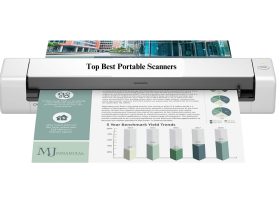



Leave a Reply