Game-Changing Gadgets: How Wi-Fi Extenders Can Save Your Sanity!
In today’s interconnected world, a strong and reliable Wi-Fi connection is essential for seamless internet browsing, streaming, gaming, and productivity. However, despite advancements in wireless technology, many households and businesses still struggle with Wi-Fi dead zones and weak signal areas. This is where Wi-Fi extenders come into play. In this comprehensive guide, we’ll explore everything you need to know about Wi-Fi extenders, how they work, different types available, key features to consider, installation tips, and top recommendations to boost your Wi-Fi coverage and enhance your online experience.
Understanding Wi-Fi Extenders:
Wi-Fi extenders, also known as Wi-Fi boosters or range extenders, are devices designed to increase the coverage area of your wireless network by amplifying and retransmitting the existing Wi-Fi signal from your router. They work by capturing the signal from your router, amplifying it, and then rebroadcasting it to areas where the signal is weak or non-existent. This effectively extends the range of your Wi-Fi network, providing better coverage and eliminating dead zones.
Types of Wi-Fi Extenders:
- Single-Band Extenders:
- Single-band Wi-Fi extenders operate on the 2.4 GHz frequency band and are typically the most affordable option. They are suitable for basic internet browsing and light streaming but may struggle with high-bandwidth activities like HD video streaming or online gaming.
- Dual-Band Extenders:
- Dual-band Wi-Fi extenders operate on both the 2.4 GHz and 5 GHz frequency bands, providing better performance and flexibility. They offer faster speeds and improved connectivity, making them ideal for demanding tasks such as HD streaming and online gaming.
- Mesh Wi-Fi Systems:
- Mesh Wi-Fi systems consist of multiple nodes or access points strategically placed throughout your home or office to create a unified Wi-Fi network. They offer seamless roaming capabilities and better coverage than traditional extenders, making them suitable for large homes or multi-story buildings.
Key Features to Consider:
- Wi-Fi Standard Compatibility:
- Ensure that the Wi-Fi extender is compatible with the Wi-Fi standard supported by your router (e.g., 802.11ac, 802.11n) to maximize performance and compatibility.
- Speed and Throughput:
- Look for Wi-Fi extenders with support for high-speed wireless standards and technologies (e.g., AC1200, AC2200) to ensure fast and reliable connectivity throughout your home or office.
- Range and Coverage:
- Consider the size and layout of your space when choosing a Wi-Fi extender. Opt for models with sufficient range and coverage to eliminate dead zones and provide reliable connectivity to all areas.
- Number of Ethernet Ports:
- If you require wired connections for devices like gaming consoles, smart TVs, or desktop computers, choose a Wi-Fi extender with multiple Ethernet ports for seamless integration into your wired network.
- Ease of Setup and Management:
- Look for Wi-Fi extenders with intuitive setup processes and user-friendly management interfaces to simplify installation and configuration.
- Additional Features:
- Consider additional features such as beamforming technology, MU-MIMO support, and guest network capabilities for enhanced performance, security, and convenience.
Installation Tips:
- Placement:
- Position the Wi-Fi extender midway between your router and the area with poor Wi-Fi coverage to ensure optimal signal strength and coverage extension.
- Signal Strength:
- Use tools like Wi-Fi analyzer apps or the signal strength indicator on your device to determine the optimal placement of the Wi-Fi extender for maximum signal strength and coverage.
- Setup Process:
- Follow the manufacturer’s instructions for setting up the Wi-Fi extender, which typically involves connecting it to your existing Wi-Fi network and configuring settings through a web-based interface or mobile app.
- Firmware Updates:
- Regularly check for firmware updates for your Wi-Fi extender to ensure optimal performance, security, and compatibility with the latest Wi-Fi standards and technologies.
Top Wi-Fi Extenders Recommendations:
- NETGEAR Nighthawk AC1900 Wi-Fi Range Extender (EX7000):
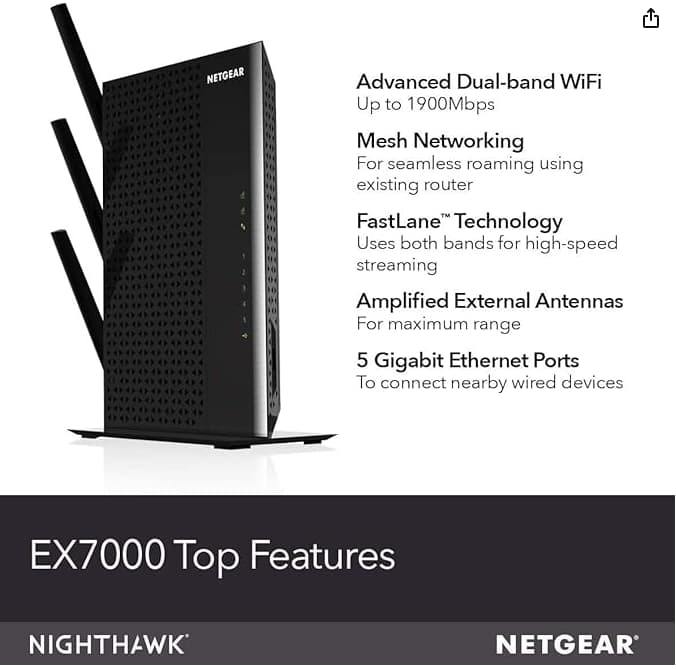
- Dual-band Wi-Fi extender with speeds up to 1900 Mbps.
- Five Gigabit Ethernet ports for wired connections.
- Beamforming+ technology for improved signal strength and coverage.
- TP-Link RE650 AC2600 Wi-Fi Range Extender:

- Dual-band Wi-Fi extender with speeds up to 2600 Mbps.
- Four external antennas for enhanced coverage and stability.
- Intelligent signal indicator for optimal placement. See Details
- Linksys Velop Whole Home Mesh Wi-Fi System:

- Mesh Wi-Fi system with modular nodes for customizable coverage.
- Tri-band Wi-Fi technology with speeds up to 2200 Mbps.
- Easy setup and management through the Linksys app.
- D-Link DAP-1650 Wi-Fi Range Extender:

- Dual-band Wi-Fi extender with speeds up to 1200 Mbps.
- Four Gigabit Ethernet ports for wired connections.
- Smart Signal Indicator for optimal placement.
Conclusion:
Wi-Fi extenders are invaluable tools for improving Wi-Fi coverage and eliminating dead zones in your home or office. By understanding the different types of Wi-Fi extenders, key features to consider, installation tips, and top recommendations, you can make an informed decision to boost your Wi-Fi network’s performance and enhance your online experience.
Whether you opt for a single-band extender, dual-band extender, or mesh Wi-Fi system, investing in a quality Wi-Fi extender can significantly improve connectivity and convenience for all your wireless devices.
Say goodbye to Wi-Fi dead zones and hello to seamless internet access throughout your space with the right Wi-Fi extender.



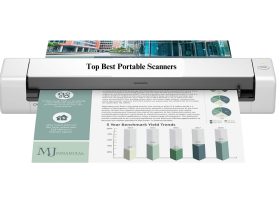



Leave a Reply